|
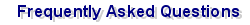
- I
have a modem operating at 33.6Kbps speed, but I
can never connect to Info-internet at this speed.
- When
I consult certain Web pages with Netscape or Internet
Explorer, with Mac or PC, I receive a message offering
me the choice to accept or refuse the transmission
or ``cookies``.
- I
have received a busy signal when trying to connect
to the Info-Internet server.
- When
I try to establish a connection with Info-Internet
server,
I get the following message: `` invalid login``
or the server repeatedly asks me my password.
- I
am being frequently disconnected from the Info-Internet
server (in a Windows 95 environment).
- I'm
experiencing difficulties configuring my e-mail.
- How
do I obtain the latest version of Internet software?
Q1:
I have a modem operating at 33.6Kbps speed, but I
can never connect to Info-internet at this speed.
A1:
The chosen transmission speed at the time of connection
to a server depends on the quality of the telephone
line (cables) and not on the speed of your modem.
When you establish a connection with the Info-Internet
server, the modems negotiate a maximum speed to transfer
data. If there is interference or parasitism, they
decrease their speed to avoid losing too much data.
By forcing the speed of 33.6Kbps to each connection,
many ``packets`` of data would be badly transmitted
and the retransmission of them would reduce the speed
by a significant amount.

Q2:
When I consult certain Web pages with Netscape or
Internet Explorer, with Mac or PC, I receive a message
offering me the choice to accept or refuse the transmission
or ``cookies``.
A2:
``Cookies`` are very short text files that can be
sent to your computer from a Web site without your
permission. Don’t worry : It is not a virus. However,
they supply information that you are possibly not
interested in publicly divulging to the owner of the
Web site. If you feel hassled by many messages of
this type, it is easy to categorically refuse reception
for ``cookies`` with Netscape by deactivating the
function `` Accepting a cookie`` in the ``Option``
menu, ``Network preferences`` in ``Protocols``. With
Explorer, rest assured that the option ``Warn before
accepting cookies`` is selected in the ``Advanced``
section from the ``View`` menu, ``Option``.

Q3:
I have received a busy
signal when trying to connect to the Info-Internet
server.
A3:
Despite the fact that we have one of the lowest user
per modem ratios, it is still possible to get a busy
signal when many subscribers abuse the usage or their
unlimited subscription. It is therefore important
to disconnect at the end of your Internet session
to leave a chance for all to enjoy the same service
quality. Corrective measures will be taken towards
the users who use their unlimited subscriptions to
hold up lines.

Q4:
When I try to establish
a connection with Info-Internet server,
I get the following message: `` invalid login``
or the server repeatedly asks me my password.
A4:
Make
sure to correctly enter your user name and your password
correctly. Moreover, spaces, special characters and
accents are not allowed. If you respect these constraints
and the problem persists, contact us to see if the
payment of your account has been received.

Q5:
I am being frequently disconnected from the Info-Internet
server (in a Windows 95 environment).
A5:
The disconnection problems are due to several reasons.
By making some of the following verification, the
majority of the problems should be resolved.
Open the ``Dial-Up
Networking`` icon in the ``My Computer`` shortcut.
Click on the Info-Internet icon with the right mouse
button. In the menu which appears, choose ``Properties``.
- Make sure the
selected modem is indeed the brand of your modem.
- Click ``Server
Type`` and make sure the option ``Software Compression``
is disactivated. Press ``OK``.
- Click ``Configure``
and verify under ``Maximum Speed`` that the displayed
speed corresponds correctly with that of your modem.
Make sure the ``Connect at this speed only`` option
is disactivated.
- Click on the
``Connection`` tab. If the ``Disconnect a call if
idle…`` box is activated, increase the time period
or better yet, deactivate this option by removing
the check in the box. Press ``OK`` and ``OK`` again
.
The use of an extension
to plug your modem to your telephone line may add
noise to the line and cause frequent disconnections
when interference is unbearable for the modem. At
best, avoid using extensions. Howver, if this is necessary,
use a ``hardware shaking`` type of extension which
is found in most computer stores.

|
Q6:
I'm experiencing difficulties
configuring my e-mail.
A6:
If you use Netscape :
select the ``Option`` menu, choose ``Mail
and News preferences`` and choose ``Servers``.
``SMTP`` and ``POP3``
must be ``mail.info-internet.net``
and ``mail.info-internet.net``.
Enter your user name on the 3rd line ``POP3 Username``.
Everything must be in small letters with no
spaces.
If you use Microsoft Outlook
Express :
check your configurations
in the ``Tools`` section. Choose the ``Tools``
menu, choose ``Accounts..`` and choose ``Mail``.
The ``SMTP`` server must be ``mail.info-internet.net``
and ``POP3`` must be ``mail.info-internet.net``.
Then, enter your user name and your password.
|